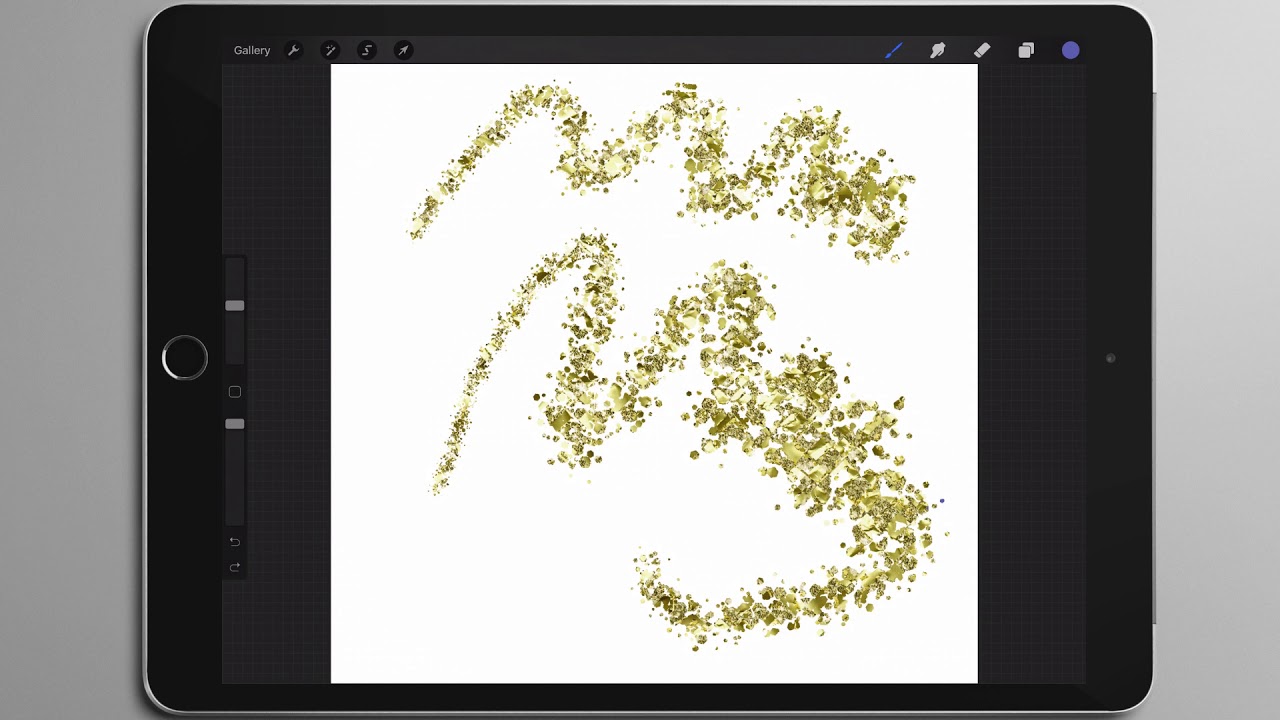Quick Tips
If you’ve been following my Create with Intuition video series, you’ll know that I’ve been working on a digital art journal in Procreate. Some of you have asked how to set up your own art journal using Procreate’s Page Assist feature, so I thought I’d put together a quick and easy tutorial to help you […]
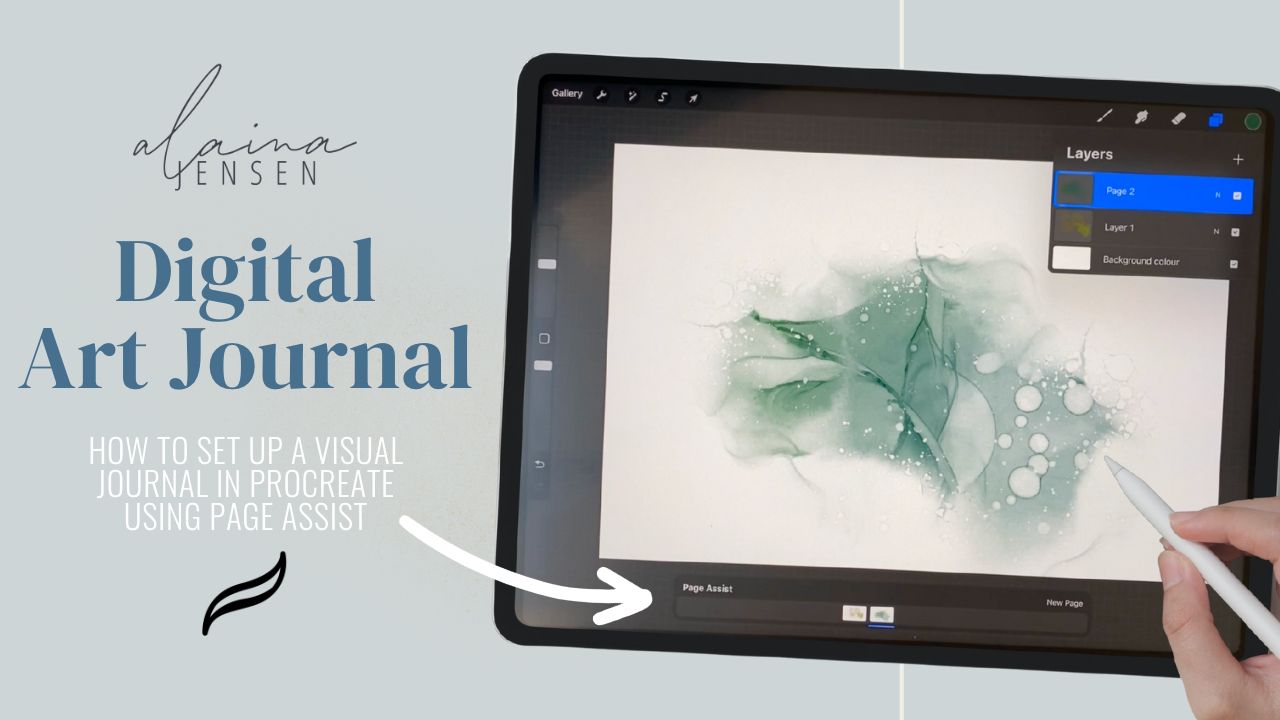
In this tutorial, we will look at how to make a swirly animated painting in Procreate using the built in Liquify and Animation Assist tools. To demonstrate this technique, I’m using a painting that I made for a previous tutorial using my Painterly brush set. Can’t see the video? You can also watch it on […]

Today I wanted to explore a question that I get a lot – the difference between alpha lock and clipping mask in the Procreate digital art app, and how to do each one. The functionality is similar, but there are pros and cons to consider. Alpha Lock Apply alpha lock to a layer by swiping […]

In this video I’ll show you additional troubleshooting tips and tricks to help you get the most out of my Dual Color brushes for Procreate, or any other brushes which use the tilt function of the Apple Pencil. The main walkthrough video for the Dual Color brushes can be found here. I would love to […]

Today’s tutorial is something quite different than what I normally do. I am bringing you a quick tip for editing a photo in Procreate! Have you ever taken the most perfect photo, but there is a person or object in the background that low-key ruins the whole thing? A “fly in the ointment,” so to […]

Today’s tutorial is a bit more advanced, with loads of texture, experimentation, and more layers than a wedding cake! At the end of it all, you will have another fun trick up your sleeve, a skill that you can apply to your lettering art. I give you…drawing inside text in Procreate! I’ve done this on […]

In today’s tutorial, we will explore a fun way to use the standard Quick Line tool that comes with Procreate. I love to mix things up by exploring what’s possible when you make art using both my brushes and the excellent free tools that come with Procreate! I’m a bit obsessed with adding tools to my digital […]

If you are a Procreate artist, you can make your own personal signature stamp to sign your pieces instead of having to do it by hand each time. You can use any stamp in your brush library as a template, or you can download my free template from my free resource library. Check for an […]
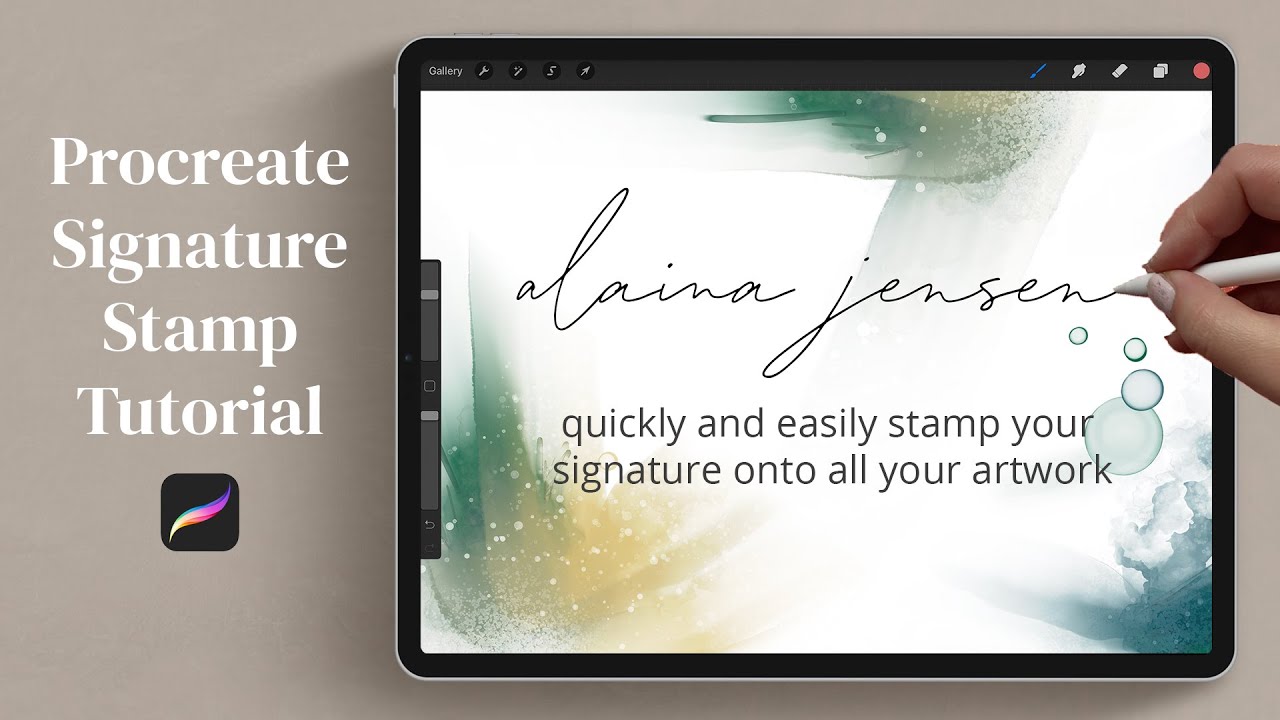
For today’s tutorial, I wanted to demonstrate how to make a gold glitter border in Procreate using my Gold Rush brushes, and export that image with a transparent background so that it can be layered on top of other images. This great for anyone who wants to sell their graphics on Etsy, Creative Market or […]
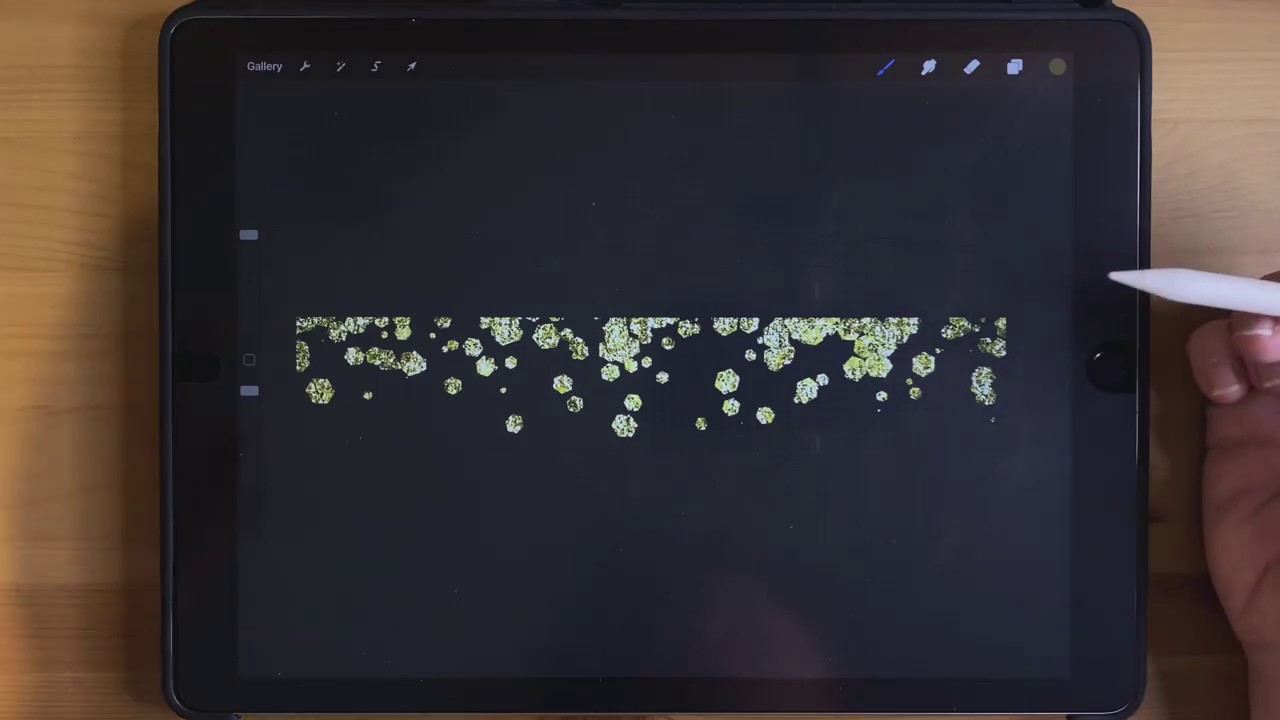
In this video I describe how to use the clipping mask function in Procreate to apply textures to your designs. I would love to see what you come up with! You’re very welcome to tag me on Instagram @alainajensen, use #alainajensenbrushes or share your work in our free facebook group. If you have any questions […]