All Tutorials
Today we are creating another digital fluid art piece with my Acrylic Pour brushes for Procreate, which emulates the “dirty pour” technique used in analogue acrylic pour paintings. With this technique, after the canvas is prepped with white paint, several fluid acrylic colors are added to the same cup and then poured artistically onto the canvas. This […]
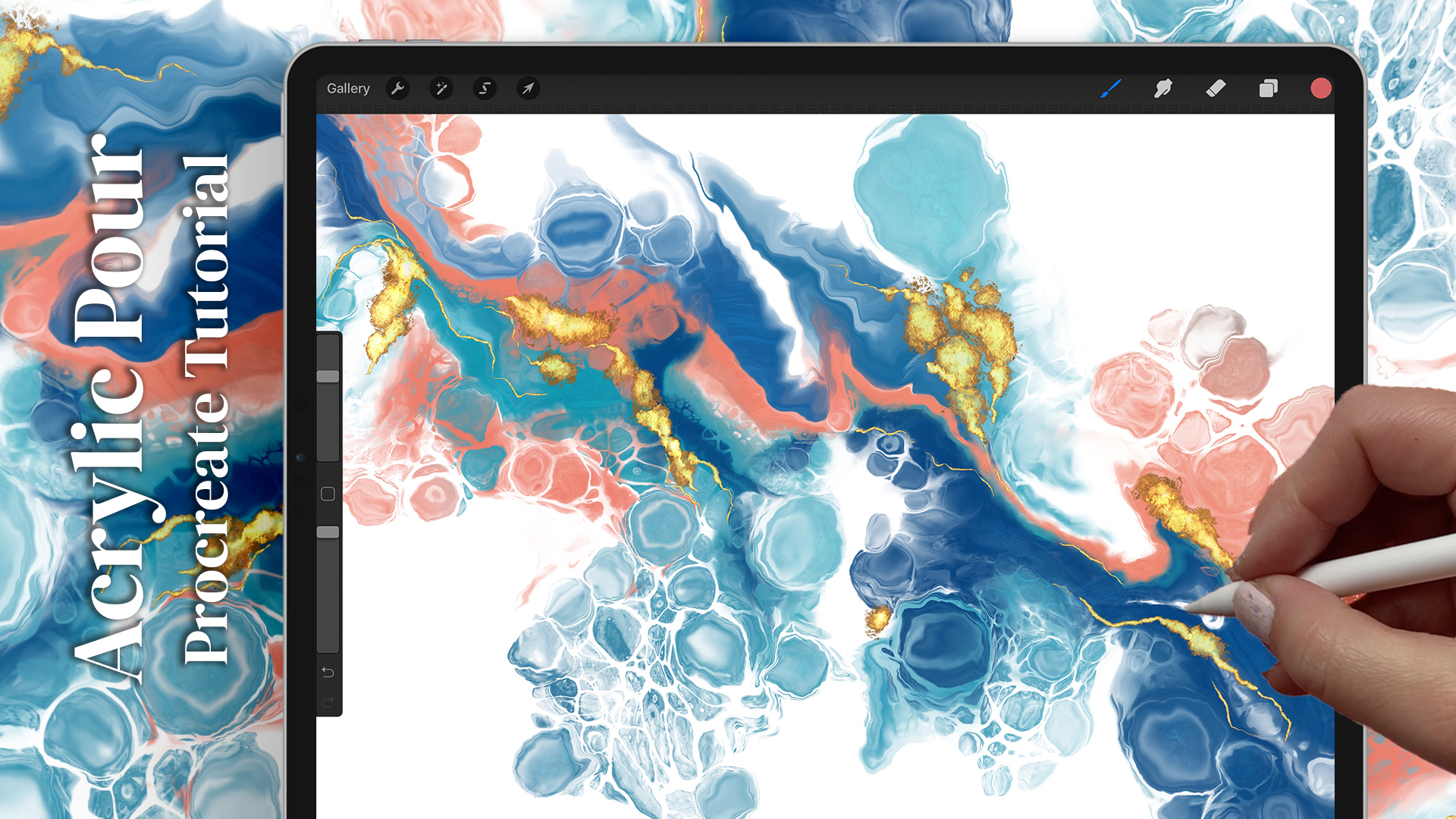
Today we are creating a digital acrylic pour painting in Procreate, which looks a bit like a flower! When I started out I did not intend for it to be a flower but that is how it turned out, with wispy tendrils for petals and a gold metallic center, so I just went with it. […]

I’ve been so blown away by the wonderful response to my new Acrylic Pour brushes for Procreate last week! I’ve really enjoyed seeing all the artwork created so far. In today’s tutorial, we will continue our acrylic pour painting journey by experimenting with color, texture and technique – merging several of my new brushes with standard Procreate tools. You […]
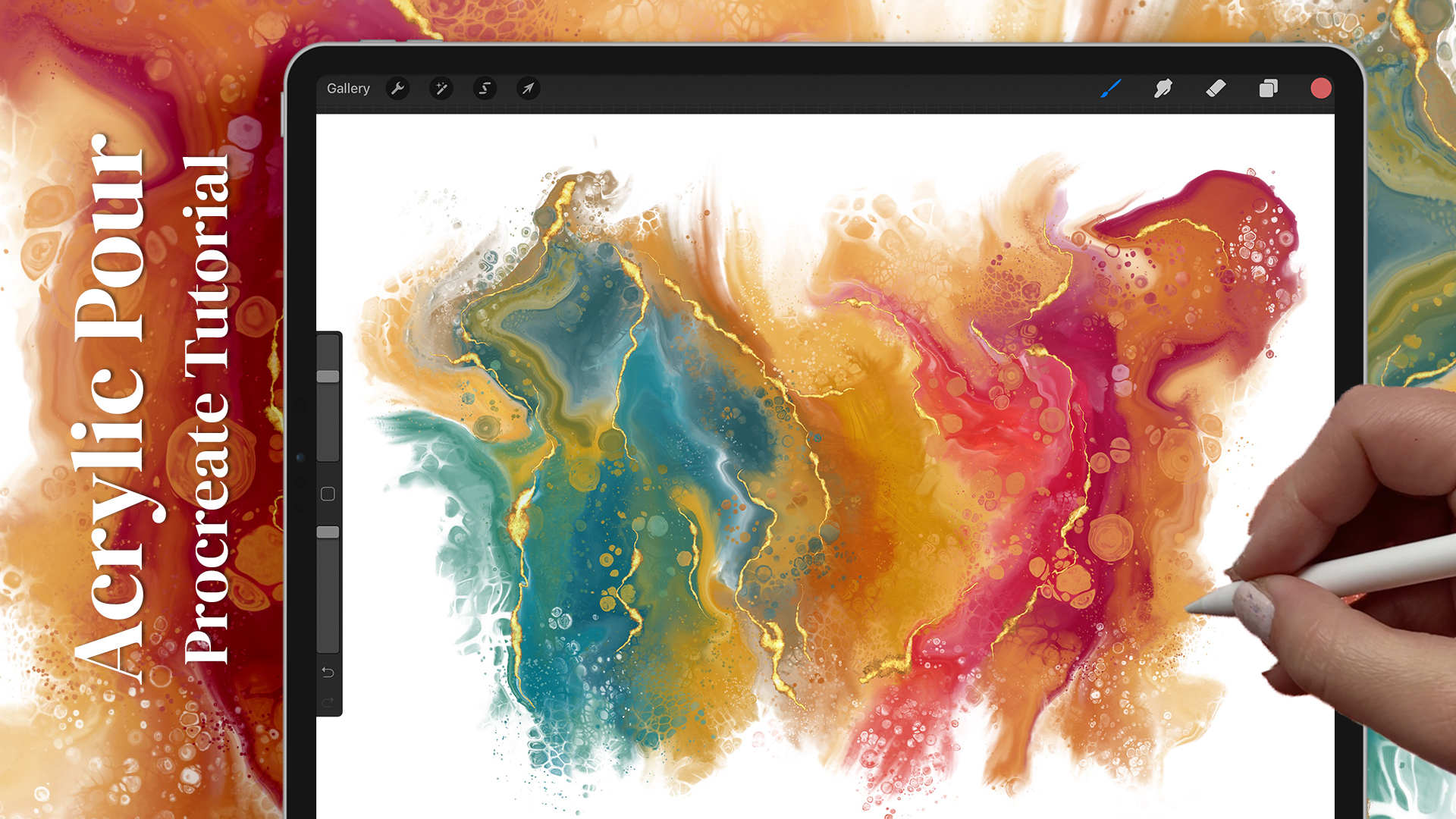
Introducing my Acrylic Pour brush set for Procreate! This brush set will allow you to create fluid paintings in the Procreate iPad app with an Apple Pencil. Procreate already has a Liquify tool to make colors flow across the canvas, but real acrylic pours have “cells” – pockets of color that pop up from underneath. […]
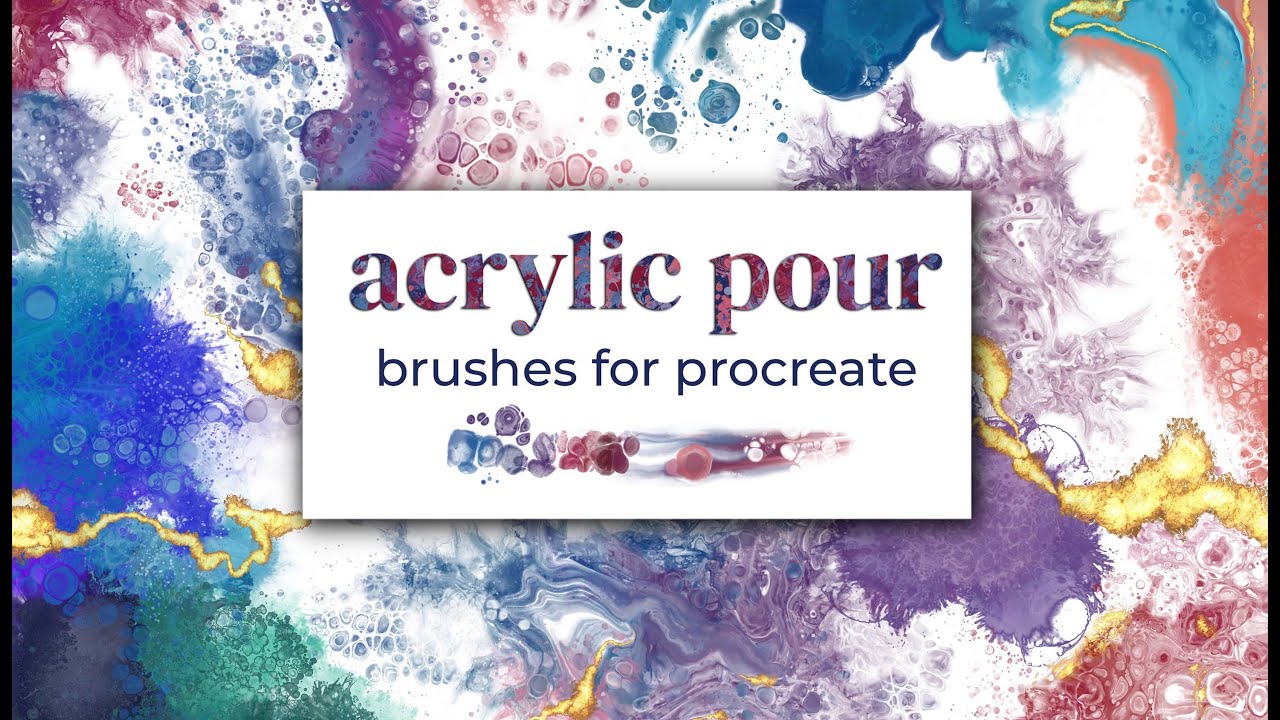
Today I’m so excited to introduce my brand new Acrylic Pour brushes for Procreate! Procreate already has a Liquify tool to make colors flow across the canvas, but real acrylic pours have “cells” – pockets of color that pop up from unerneath. With this range of dynamic cell brushes, along with specially formulated “swipe with cells” blender […]
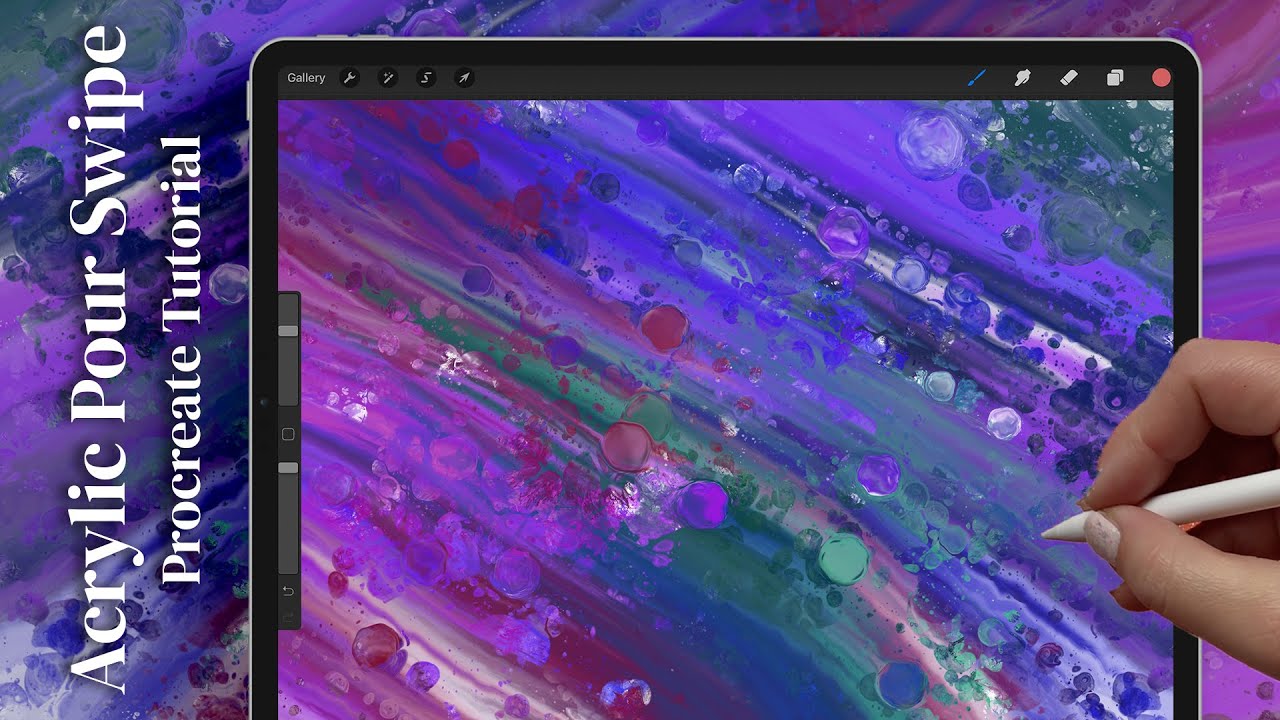
Today, we’re going to do something new – moving away from Procreate for the time being to explore a few of the filters available in a different app called iColorama. I am not affiliated with this app, but it’s something that I’ve noticed many members of our community experimenting with. One of the main appeals of iColorama is the […]
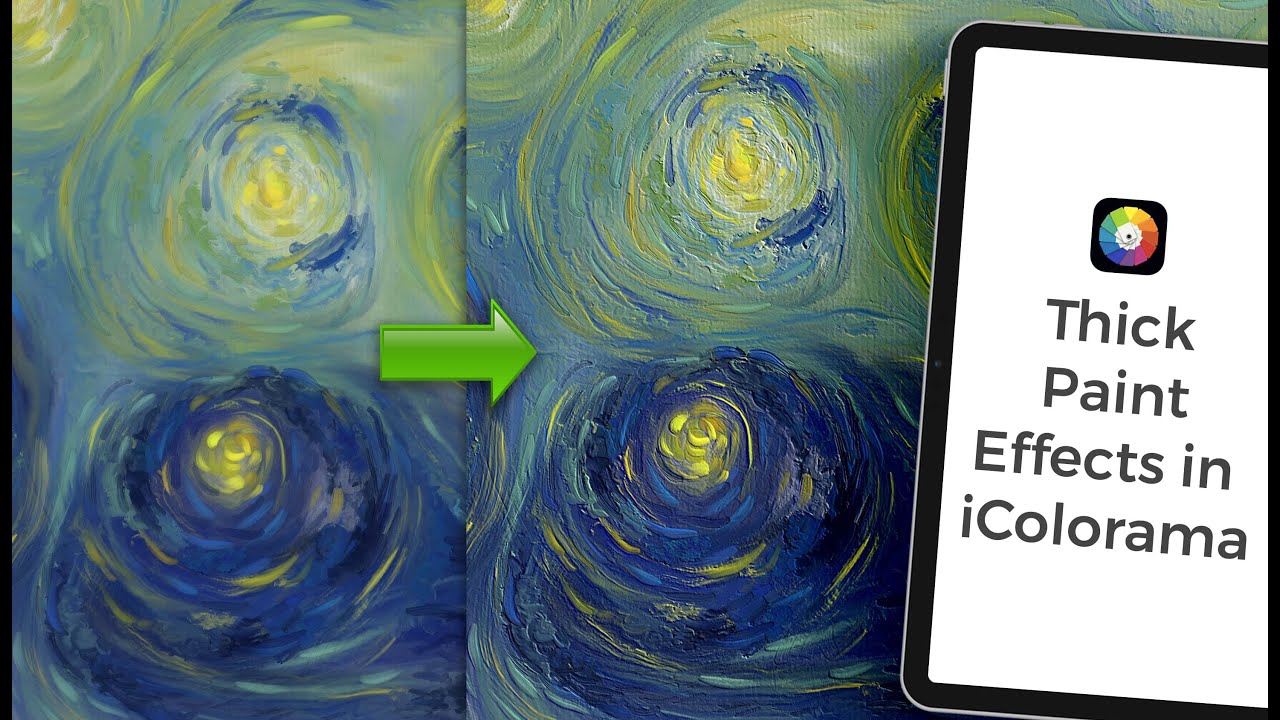
In today’s tutorial, we’re creating a mandala in Procreate! This piece was inspired by Jane Proctor, a member of our Facebook community. Jane’s artwork is simply marvelous! Please check out her Instagram profile. Lately, she’s been creating these amazing mandalas with iridescent centers and gold trim. I will be using my Gold Rush brushes for the outline and my Iridescent brushes for the […]

Today’s tutorial is something quite different than what I normally do. I am bringing you a quick tip for editing a photo in Procreate! Have you ever taken the most perfect photo, but there is a person or object in the background that low-key ruins the whole thing? A “fly in the ointment,” so to […]

Today I’m very excited to bring you this much requested tutorial – an impressionist digital painting style influenced by Vincent Van Gogh. I’ve been wanting to create a “Starry Night” inspired video since I released my Painterly brushes, but I’ve put it off because I’ve not been 100% happy with my technique. Here is where […]
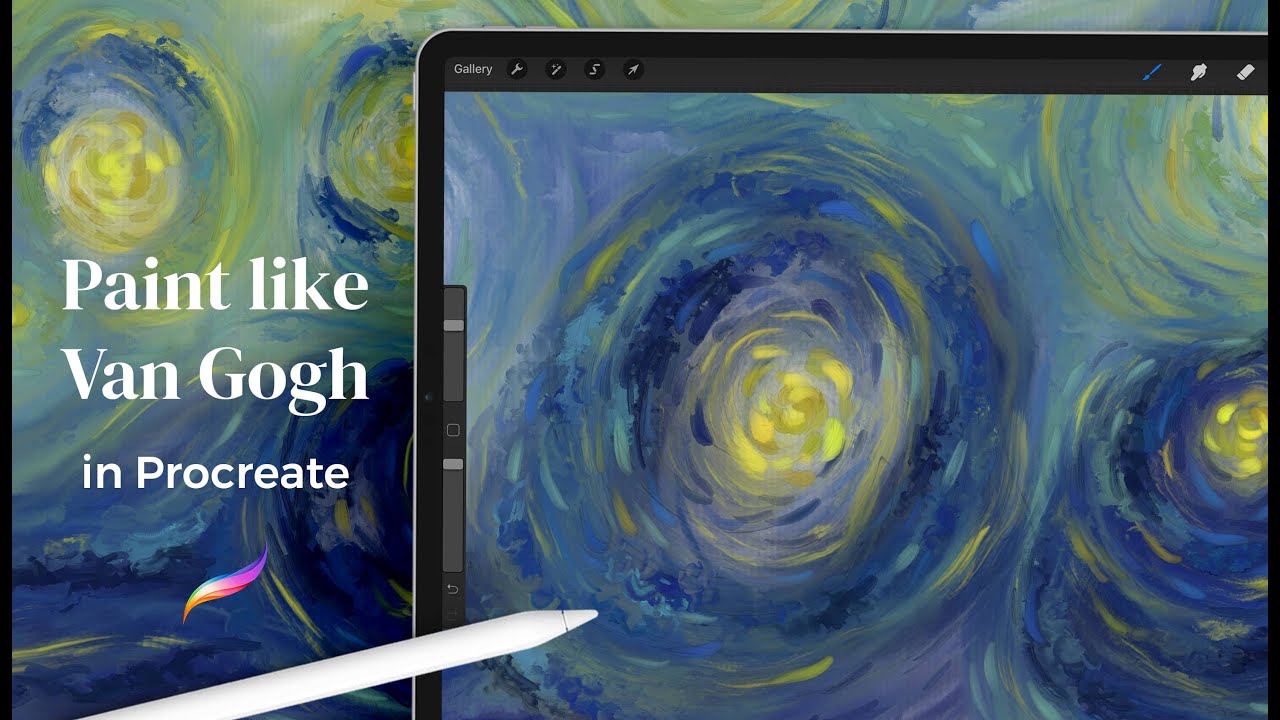
Today’s tutorial is a bit more advanced, with loads of texture, experimentation, and more layers than a wedding cake! At the end of it all, you will have another fun trick up your sleeve, a skill that you can apply to your lettering art. I give you…drawing inside text in Procreate! I’ve done this on […]

In today’s tutorial, we will explore a fun way to use the standard Quick Line tool that comes with Procreate. I love to mix things up by exploring what’s possible when you make art using both my brushes and the excellent free tools that come with Procreate! I’m a bit obsessed with adding tools to my digital […]

In today’s tutorial, we will make a mother of pearl abalone shell texture. Abalone shells are quite iridescent, usually blue and green with plenty of sparkles and gorgeous texture, lines and squiggles. We will be using the Liquify tool to re-create those lines and ruffles that look like a shell texture. I will show how […]

Today’s tutorial is based off of one of my very favorite gemstones – labradorite! The mysterious depth of this stone will hypnotize you… If you hold it in the light, you will be dazzled by flashes of blue, green and yellow. I will be using my Iridescent brush set for Procreate. In last week’s Opal […]
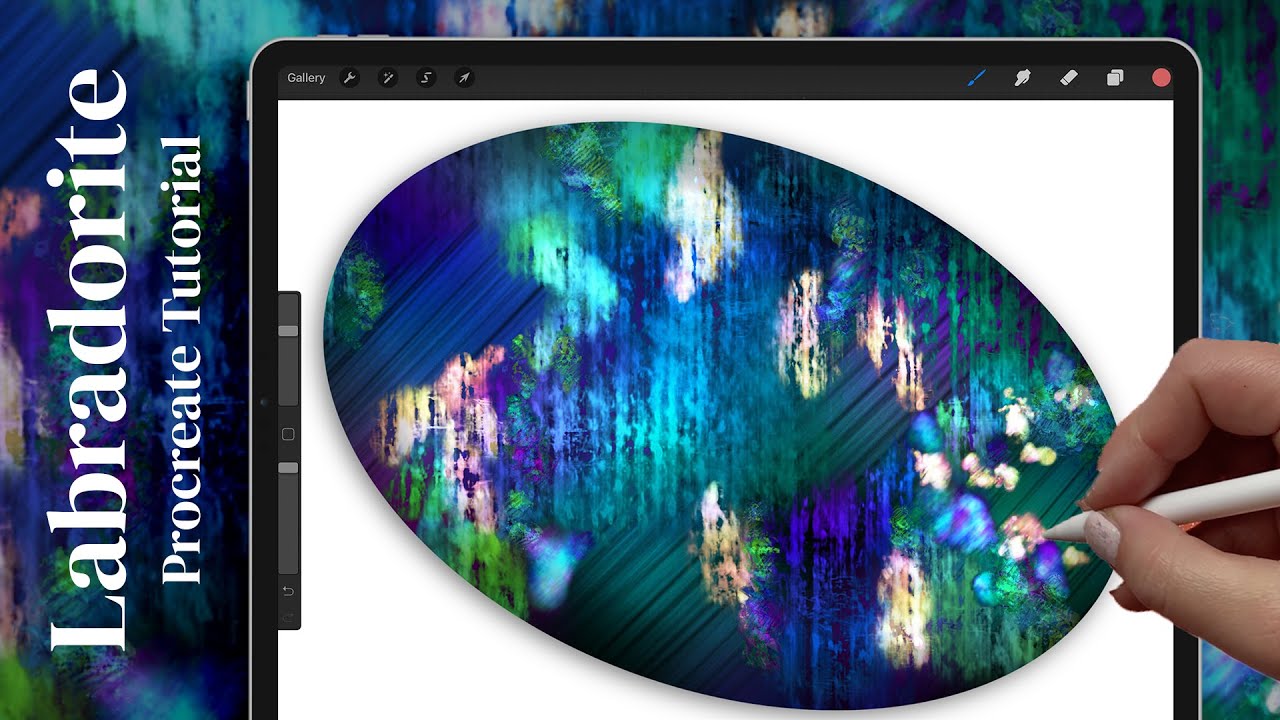
A walkthrough and tutorial for my new Holographic and Iridescent brush system for Procreate. In this video, you can look over my shoulder while I demo the brushes and describe their properties. These color shifting brushes provide a sprinkling of magic to any project – whether it be gemstones, dragonfly wings, mermaid tails, or “oil […]

