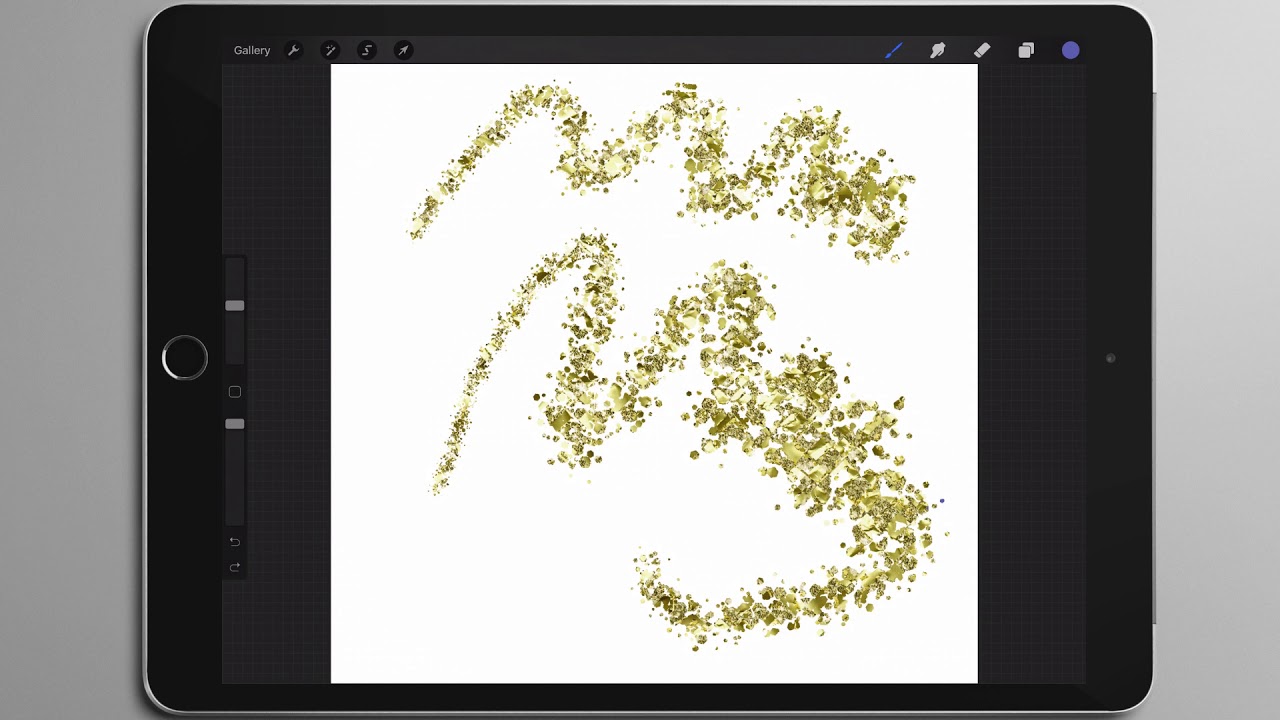Procreate Tutorials
This month’s Create with Intuition prompt is “Transformation”, a powerful concept found in both nature and our personal journeys, offering a rich source of inspiration for artists. As we transition into the month of May, we witness nature’s transformation in the form of blooming flowers, buzzing bees, and the emergence of new life. These changes can be […]

If you’ve been following my Create with Intuition video series, you’ll know that I’ve been working on a digital art journal in Procreate. Some of you have asked how to set up your own art journal using Procreate’s Page Assist feature, so I thought I’d put together a quick and easy tutorial to help you […]
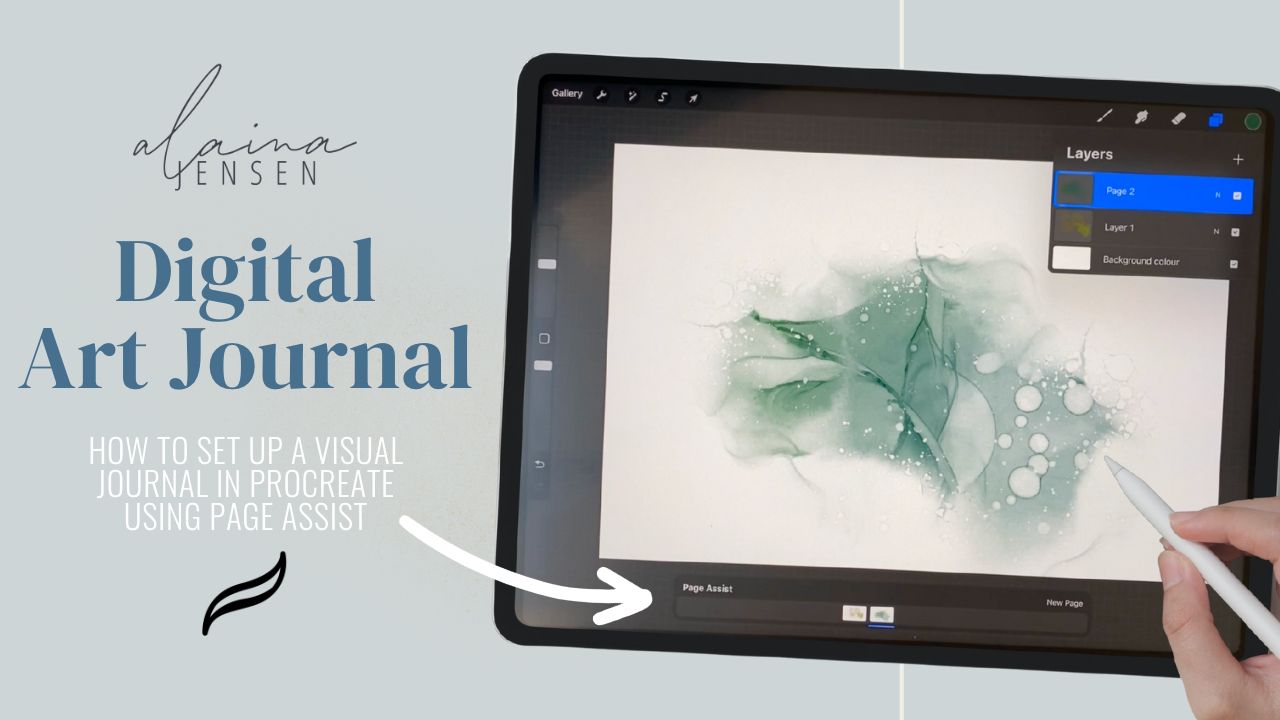
In this tutorial, we will look at how to make a swirly animated painting in Procreate using the built in Liquify and Animation Assist tools. To demonstrate this technique, I’m using a painting that I made for a previous tutorial using my Painterly brush set. Can’t see the video? You can also watch it on […]

Today’s tutorial is a very quick and easy wreath with a focal point on one side. In my opinion, a wreath is beautiful no matter what season and can be very versatile and used with lots of different types of greenery. We will cover how to create each element of greenery in a new layer, […]

Today’s tutorial is something quite different than what I normally do. I am bringing you a quick tip for editing a photo in Procreate! Have you ever taken the most perfect photo, but there is a person or object in the background that low-key ruins the whole thing? A “fly in the ointment,” so to […]

If you are a Procreate artist, you can make your own personal signature stamp to sign your pieces instead of having to do it by hand each time. You can use any stamp in your brush library as a template, or you can download my free template from my free resource library. Check for an […]
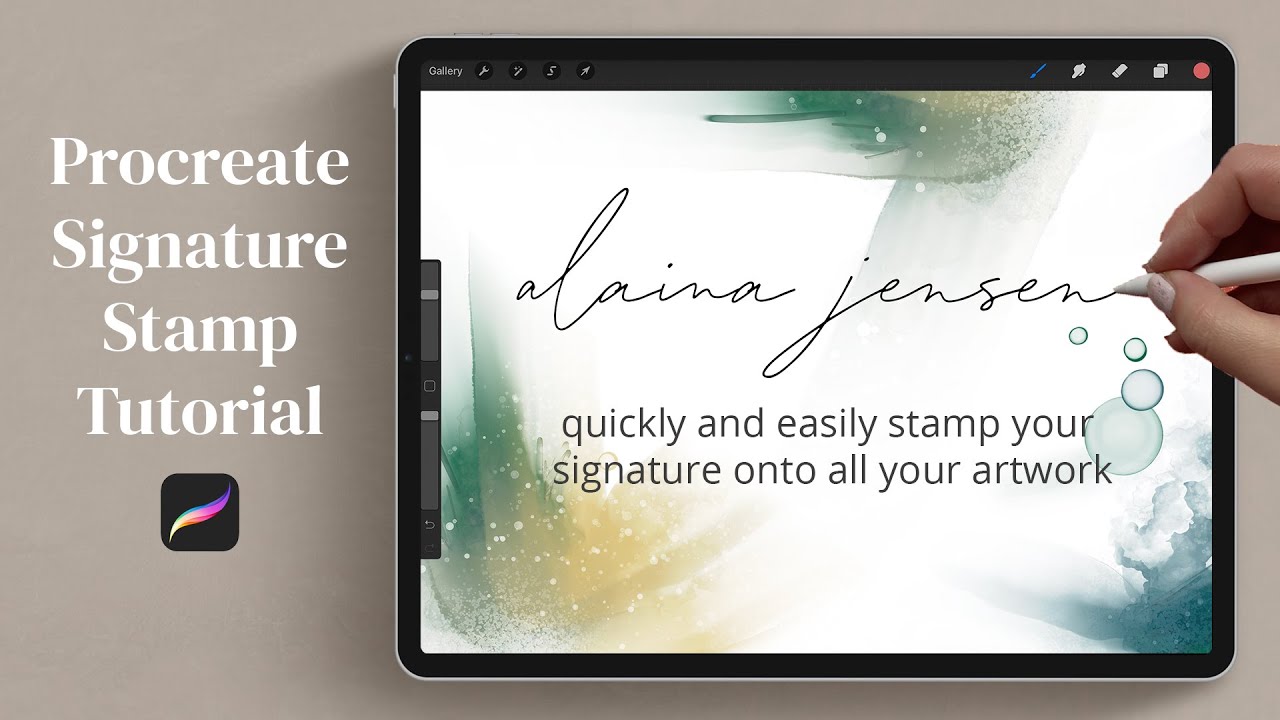
In this video I describe how to use the clipping mask function in Procreate to apply textures to your designs. I would love to see what you come up with! You’re very welcome to tag me on Instagram @alainajensen, use #alainajensenbrushes or share your work in our free facebook group. If you have any questions […]