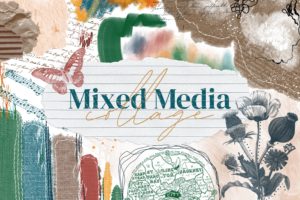Today I wanted to take you along with me while creating a very messy digital mixed media collage on a dark background. We will experiment with adding bits of paper, stitching, doodles and paint using my Mixed Media brush set for Procreate.
Canvas Dimensions: 10 x 8″ at 300 DPI
Set the background color
Go to layers panel – background color and select a dark color.
Add bits of paper
- Use a paper brush from the mixed media set to add a piece of paper.
- Tap Layer – Select then use Texture Solidifier brush in white.
- Keep repeating the process above, each in a separate layer, to add bits of paper to your collage.
- Rearrange paper bits as desired using the arrow (move) tool.
- Move layers up and down in the layers panel until you’re happy with the stacking order.
Add paint and other media
- Make a new layer and move it to in between the paper layers.
- Use Gesso, Acrylic Chalk, and/or other messy looking media brushes to build texture around the paper bits. Use plenty of white and add other color for dimension.
- Add stitching
- Make a new layer above the paint layer.
- Using the stitching brushes to trace around parts of the papers.
- Experiment with both light and dark colors so you can decide which you like best.
Add doodles
- Make a new layer above the stitching.
- With the Gloopy Ink brush or similar, draw some floral doodles around the edges of the paper bits.
Add ephemera stamps
- Go to one of the paper layers.
- Tap the layer then tap select.
- Now go to the Ephemera Stamps brush folder (also included in the Mixed Media set) and find a script stamp.
- Stamp it on to the paper, tilting your pen in the direction you want your stamp to go.
- Add other stamps (like florals) as desired, making sure each is on its own layer.
Other embellishments
- Make a new layer.
- Trace around edges of things with dot brushes.
- Add splatters in various colors.
- Add any other embellishments you desire.
I would love to see what you come up with! You’re very welcome to tag me on Instagram @alainajensen, use #alainajensenbrushes or share your work in our free facebook group.
If you have any questions please click here to contact me. I’m always happy to help!
Brushes: Mixed Media Collage