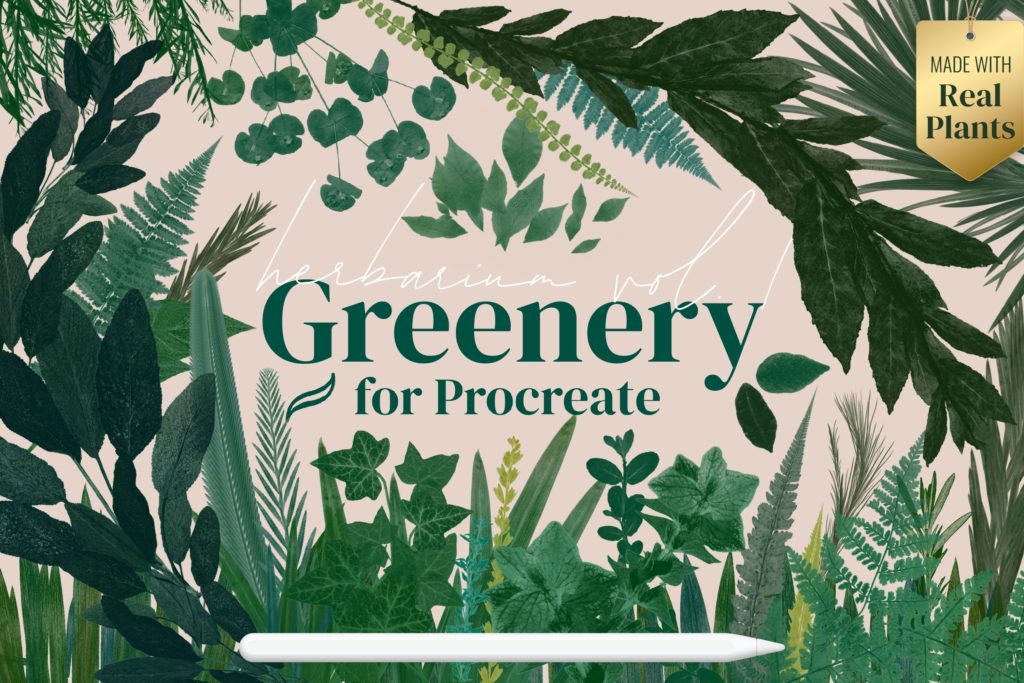Today I will be showing how to draw a very simple, lush green hillside scene in Procreate including a tree and lots of grasses and ferns, to demonstrate more ways to use my new Greenery brush set for Procreate, and hopefully help to spark some ideas for how to use them in your artwork.
We will be covering a hillside with greenery and using the “build a tree” brushes to add a tree as a focal point – finishing up with a very simple blue sky background using some of the default procreate brushes. Let’s go ahead and get started! We will be looking at:
- How to cover two hillsides with different kinds of greenery including grass, ferns, and field grasses.
- How to optionally make some of them stand out a bit more with the solidifier brush.
- How to add a tree with leaves on it.
- How to create a simple blue sky background using default Procreate brushes.
Canvas Dimensions: 11×14″ at 300 DPI
I would love to see what you come up with! You’re very welcome to tag me on Instagram @alainajensen, use #alainajensenbrushes or share your work in our free facebook group.
If you have any questions please click here to contact me. I’m always happy to help!
Supplies
Brushes: Greenery